In Starmourn, space flight happens on an enormous 2D map, allowing for visual and VI players to engage with all of the exciting different features that can be found out there amongst the stars. While ships can be customized to your heart's content and many different classes of ships and player-made templates are available, all ships share a number of features.
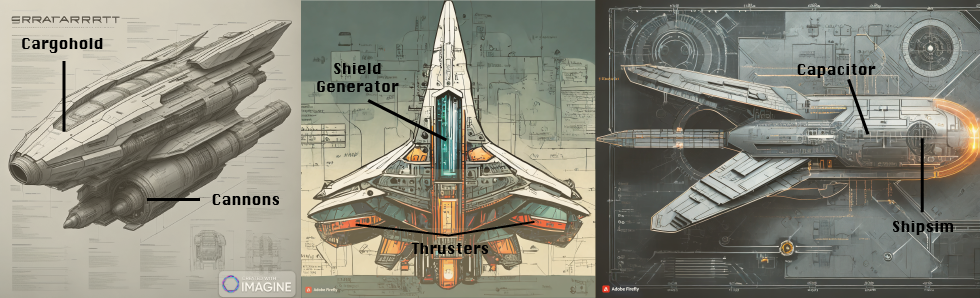
Alright, alright. I know you're here for details, so let's get into them:
Superstructure
The superstructure of a ship is the first thing you start with and can be considered the base part of the ship. You'll buy one with Marks or be given one via a quest, and it will determine the class of the ship (such as Interceptors, Corvettes and Superhauler) as well as setting the ultimate limitations for its performance.
Your superstructure will determine:
- Total tonnage the ship can carry, where tonnage is a combination of the masses of the components, weapons, ammo, and anything in the cargo hold (see below).
- Maximum capacity of the ship's power grid in halons. The power is, however, siphoned away by various other ship components: the engine, shield, shipsim, capacitor, and sensor.
- Maximum power cycles that can be used by the installed modules.
- How well the ship handles turns and maneuvers, varying between 0.5 to 4 seconds depending on the size of the ship.
- Total hardpoints and module points available to use, allowing for truly unique builds etc
Engine
The engine moves a ship forward in a linear fashion with a thrust communicated in units of halons. Speed and acceleration are also affected by the tonnage of your ship- If you've got a large cargo hold and it's full of heavy things, your ship will behave more sluggishly.
There's a trade-off between ship speed and whatever else you're doing with your ship, so you won't be moving too fast if you're firing away with all your weapons while simultaneously desperately recharging your capacitor and shields. They key, as with most things, is balance.
Shield
All ships have a shield generator of some sort which has Damage Points it can absorb to protect your ship during combat with resistances to three main forms of shield damage: Gravitic, Kinetic, and Electromagnetic.
When those Damage Points are worn away by attacks, the shield drops and begins recharging, drawing power from the capacitor until it charges back to 25% and its systems can come back online. Additional damage to the shield generator will impact other aspects of your ship's performance, similar to a subsystem, so it's important to track damage carefully!
Shipsim
Shipsims are extremely powerful, specialized processing arrays. As you might expect, virtually everything on a ship is managed by a shipsim, each of which has a different capacity for computing, measured in 'cycles'.
Most modules on your ship use cycles. If your shipsim doesn't have enough cycles available, you won't be able to activate whatever it is you're trying to activate without turning something else off first.
Capacitor
The ship's capacitor is used when a huge amount of energy must be delivered in an instant. It's slowly charged by your ship's power grid and is used by things like firing certain weapons, charging the shield when it's damaged, or triggering a Skip Drive Warp Overload.
By default, any unused power that flows through a power grid goes to recharge the capacitor.
Sensor Suite
The sensor suite determines how good your ship is at targeting other things, but also have a complimentary jamming component attached to them which can help slow down how long it takes for others to lock onto you or you to lock onto them. Several weapon types can't fire at an enemy unless and until you've gained a lock on them, which is a function of the quality of your sensor suite vs their ship's size and defensive modules.
Hull
The hull wraps the superstructure in a protective coating with its integrity measured in Damage Points, much like the shield. If your Hull runs out of Damage Points, your starship is going to the great shipyard in the sky.
Modules
Modules are how you customize the functionality of your ship, including weapons systems, defensive mechanisms, quality of life devices such as materials canners, and various boosts of different types. These come in small, medium, or large sizes, though the number you can equip at any given time is determined by our superstructure's point budget. Most modules will use both shipsim cycles and power (halons) to function.
Customizing your starship
Of course, you'll want to make the ship yours! You can name the ship whatever you like, outfit it with modules, and then set up the interior pretty much how you like.
Each superstructure determines how many rooms there can be in the interior of the ship. Each ship has to have at least one room, and that first room is always the Bridge. Beyond that, you'll have the freedom to allocate and describe rooms as you wish. Each room will be of a defined 'type', such as galley, crew quarters, bathroom, so on and so forth. The room titles will always contain those terms, but you'll get one modifier you can add on such as "Blue Crew Quarters" or "Smoky Cantina". You have full creative freedom when it comes to the extended room descriptions, the real meat of the product.
Players can also find or purchase shipzines and unlock customizable options for their ship's hull color, hull pattern, hull shape, wing shape, and paint finish as well as sometimes getting a custom decal.
Finally, here's an example of the 'ship info' display in-game from the ship, appropriately named 'Shippy'. You can dive in a little further by checking any of the associated CATEGORIES or simply referencing SHIP DETAILS for an overview.
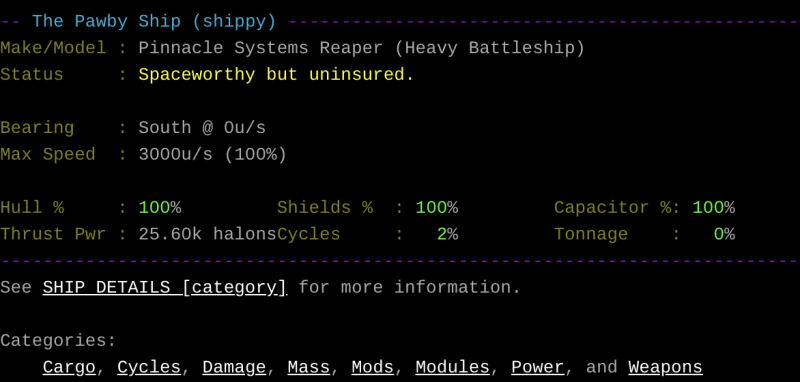
Think we're pretty cool? Tell your friends!