Starmourn is now open to all!
Starmourn just went into open beta, which means it’s time to strap yourself in and get ready to head for the stars!
It’s been over 3.5 years since we first started working on Starmourn, and we can finally pull the curtain back now and let you experience what we’ve been working on! We think Starmourn is the most exciting sci-fi MUD out there, and our whole team deserves the credit.
Starmourn has all sorts of systems that are genuinely new to Iron Realms games, from our unique take on hacking to momentum-based, highly-customizable starships to some of the player government systems to the wetwiring healing system to the way so many resources are entirely under player control in terms of harvesting the raw materials in space, refining them at a player-owned and operated refinery, and then turning them into manufactured goods to our room props and more.
The game also features a main quest storyline that starts from day one and goes to level 75 – something none of our other games have done.
Congrats to the whole Starmourn team, and as for you, dear readers – get ready to experience an entirely new MUD from opening day. In the future, you’ll be looked back at as the first generation of Starmourn players, who will likely leave an outsized mark on the legacy of the game. Do us proud!
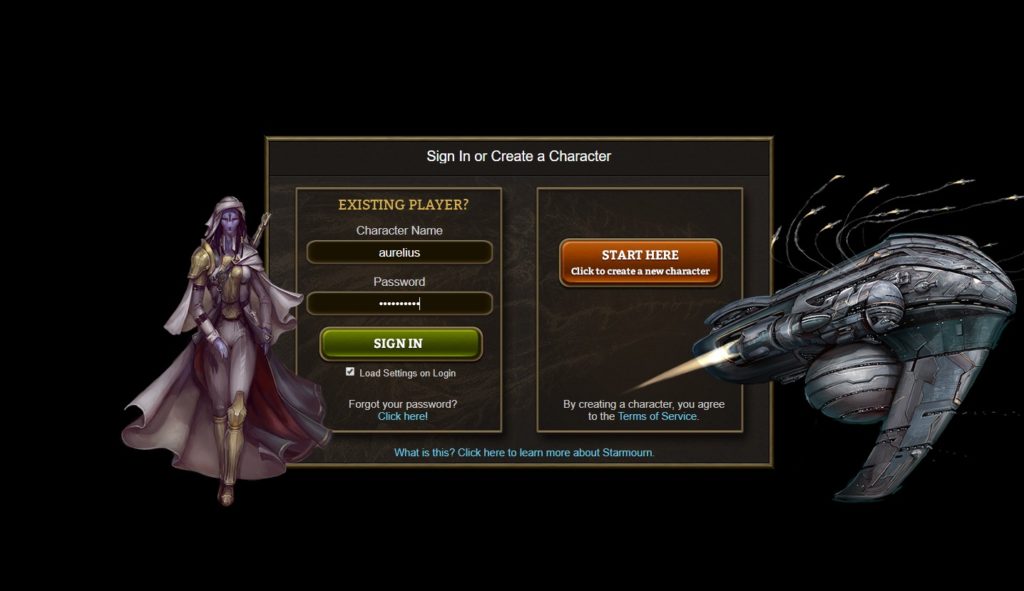

Except it’s not loading the client and instead redirecting to the starmourn home page.
It seems to be working. Maybe you need to clear your cache?
Super slick game, guys, congratulations. The intro sequence is fantastic and way more comprehensive than I expected.
Thanks! We’re working hard to make it better and more polished quickly too!
i am not able to create a new character. and my mud client is not loading the game. but i am soooo excited to try it out.
Excuse me, can I please get the server name and port number of the game? I intend to play it with my favorite client, wich is most suitable to blind gamers. If it’s noted somewhere and I have missed it, sorry, just paste it here again please!
It’s starmourn.com port 23!
It’s name is VIP Mud btw, I hope I will have no significant problems playing the game with it.
vipmud as far as i tried doesn’t work with it. it won’t load. is there a problem with the mud?
No, should be working fine. Starmourn.com port 23 is definitely working for multiple clients.
still won’t work
Hrm. Are you able to see if any other clients can connect from where you are?
i tried mush client and vipmud and both didn’t work
Hmm. What doesn’t work? Does it connect to the game at all? Where are you trying to log in from?
when i press connect, it waits for a while then it gives me an error while connecting. if you are asking about my OS, i am connecting from windows.
Hmm, very odd. What does the error say? Are you connecting from home or from somewhere like school/work where they might block port 23? Can you connect to any of our other MUDs?
i am connecting from home.
i will try the other muds
tried imperian but didn’t connect on the port 23. guess it’s a problem with the port.
the port 2003 works you guys.
it connected with me.
Sounds like someone at your home or on your network is blocking port 23. Glad you found 2003!